In today’s digital landscape, effective data analysis plays a crucial role in enhancing your online presence and maximizing your SEO efforts. One powerful tool that can help you achieve this is Google Data Studio. With the help of this blog post, we will explore what Google Data Studio is, how it works, and how it can boost your SEO efforts.
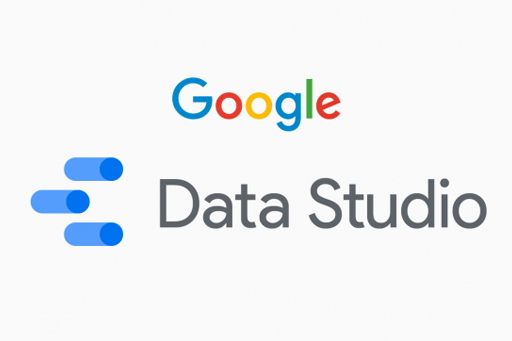
What is Google Data Studio?
Google Data Studio is a free data visualization and reporting tool offered by Google. It enables you to transform raw data into visually appealing and interactive reports, charts, and dashboards. It provides a user-friendly interface that allows you to create customized reports using data from various sources, including Google Analytics, Google Ads, Search Console, and more. With Data Studio, you can gather valuable insights, analyze data trends, and make data-driven decisions to optimise your digital marketing strategies.
Features of Google Data Studio
Google Data Studio is a powerful tool that has revolutionized the way search engine marketers analyze and present data. Its intuitive interface and robust features enable marketers to transform raw data into visually appealing and interactive reports. Let’s read how GDS empowers businesses and SEO Marketers to make data-driven decisions.
1) Visualize and Explore Data
Google Data Studio allows search engine marketers to create visually stunning reports and dashboards by leveraging a wide range of data visualization options. From charts and graphs to maps and scorecards, marketers can choose from a variety of visual elements to effectively represent their data. The feature enables them to uncover patterns, trends, and correlations that may have gone unnoticed in traditional spreadsheets, leading to valuable insights for optimizing marketing campaigns.
2) Seamless Integration with Google Marketing Tools
One of the key advantages of Google Data Studio is its seamless integration with other Google marketing tools, such as Google Analytics and Google Ads. Marketers can effortlessly connect these platforms to consolidate data and create holistic reports. This integration not only saves time and effort but also provides a comprehensive view of marketing performance across different channels. By analyzing data from multiple sources within a single interface, search engine marketers can gain a deeper understanding of their campaigns’ effectiveness and identify areas for improvement.
3) Collaboration and Sharing Capabilities
Google Data Studio enables search engine marketers to collaborate with team members and stakeholders by sharing reports and dashboards. With real-time data updates and customizable access levels, marketers can ensure that everyone has access to the latest information while maintaining data security. This fosters seamless communication and facilitates data-driven decision-making across the organization.
4) Automation and Customization Options
- Customization options.
- Allowing marketers to tailor reports to their specific needs and branding guidelines.
- Further enhancing the professionalism and impact of their data presentations.
How Does Google Data Studio Work?
Google Data Studio simplifies the process of data aggregation, analysis, and visualization. Here’s how it works:
1) Data Connectivity
Google Data Studio seamlessly integrates with a wide range of data sources, including Google services like Analytics, Ads, Search Console, and Sheets, as well as other databases and third-party platforms. This connectivity allows you to consolidate data from multiple sources into a single reporting interface.
2) Data Transformation
Once connected to your data sources, Google Data Studio provides powerful transformation capabilities. You can clean, filter, and transform your data to ensure accuracy and relevancy. This step is crucial for eliminating irrelevant data and focusing on key metrics for your SEO efforts.
3) Report Creation
With Google Data Studio, you can create visually appealing and customizable reports. It offers a drag-and-drop interface that allows you to add data fields, charts, tables, and other visual elements. You can design reports that align with your brand’s aesthetics and tailor them to highlight the key SEO metrics that matter most to your business.
4) Data Visualization
Data Studio provides a wide range of visualization options, including line charts, bar graphs, pie charts, and maps. These visual representations make understanding complex data sets easier, identifying trends, and communicating insights effectively. Visualizing your SEO performance data enables you to identify areas of improvement and make informed decisions.
5) Collaboration and Sharing
Google Data Studio allows multiple users to edit and view reports simultaneously. You can share reports with clients, stakeholders, or team members by sending them a direct link or embedding the reports on your website. This collaborative approach fosters transparency and facilitates data-driven discussions.
How Google Data Studio Boosts SEO Efforts
1. Centralized Data Reporting
By consolidating data from multiple sources into a single platform, Google Data Studio provides a holistic view of your SEO performance. It helps you identify patterns, correlations, and opportunities that can inform your SEO strategies and drive better results.
2. Customizable SEO Dashboards
With Data Studio, you can create custom dashboards focusing on the key SEO metrics relevant to your digital marketing services in Chandigarh. You can track organic traffic, keyword rankings, backlinks, and conversion rates. These dashboards allow you to monitor your SEO performance in real-time and identify areas that require attention.
3. Data-Driven Decision Making
Google Data Studio enables you to analyze your SEO data effectively. You can uncover insights that influence your optimization efforts by visualizing trends and patterns. For example, you can identify which keywords drive the most traffic, which pages need improvement, or which sources generate high-quality leads. This information helps you make data-driven decisions to enhance your SEO strategies.
4. Client Reporting and Communication
Google Data Studio can be a valuable asset for client reporting. The interactive and visually appealing reports allow you to showcase the impact of your efforts transparently and understandably. By sharing these reports, you can demonstrate the value of your services and build trust with your clients.
5. Performance Tracking and Goal Setting
Data Studio enables you to set up and track SEO goals. By establishing key performance indicators (KPIs) and monitoring progress through visualizations, you can measure the success of your SEO campaigns. This feature empowers you to optimize your strategies, adapt to changes, and achieve better results over time.
Final Words
Google Data Studio is a powerful tool that can significantly enhance your SEO efforts. By consolidating data from various sources, visualizing key metrics, and facilitating data-driven decision-making, Data Studio empowers you to optimize your SEO strategies and drive better results. Incorporate this tool into your SEO arsenal and unlock its potential for achieving online success.





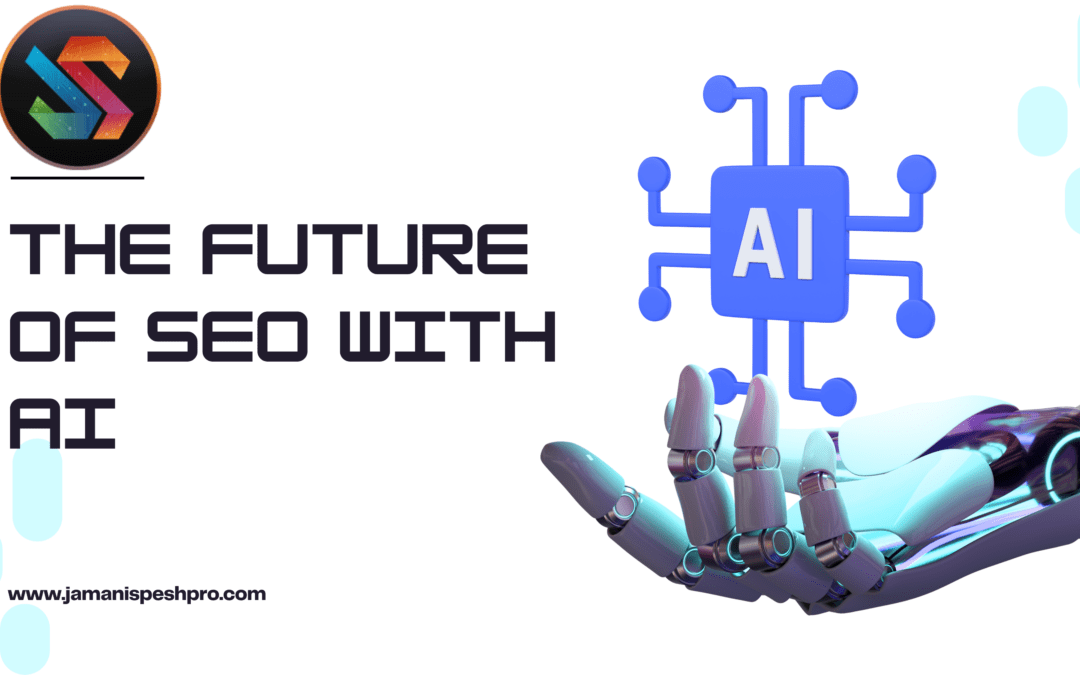






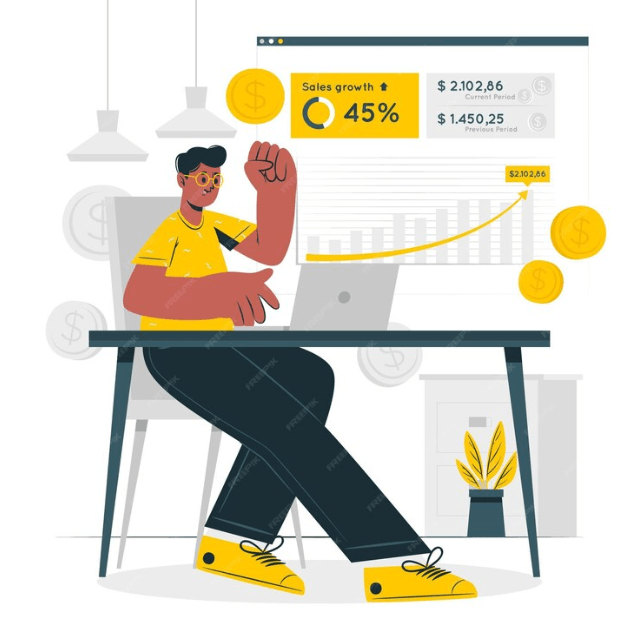


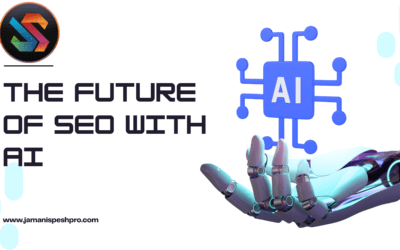
0 Comments